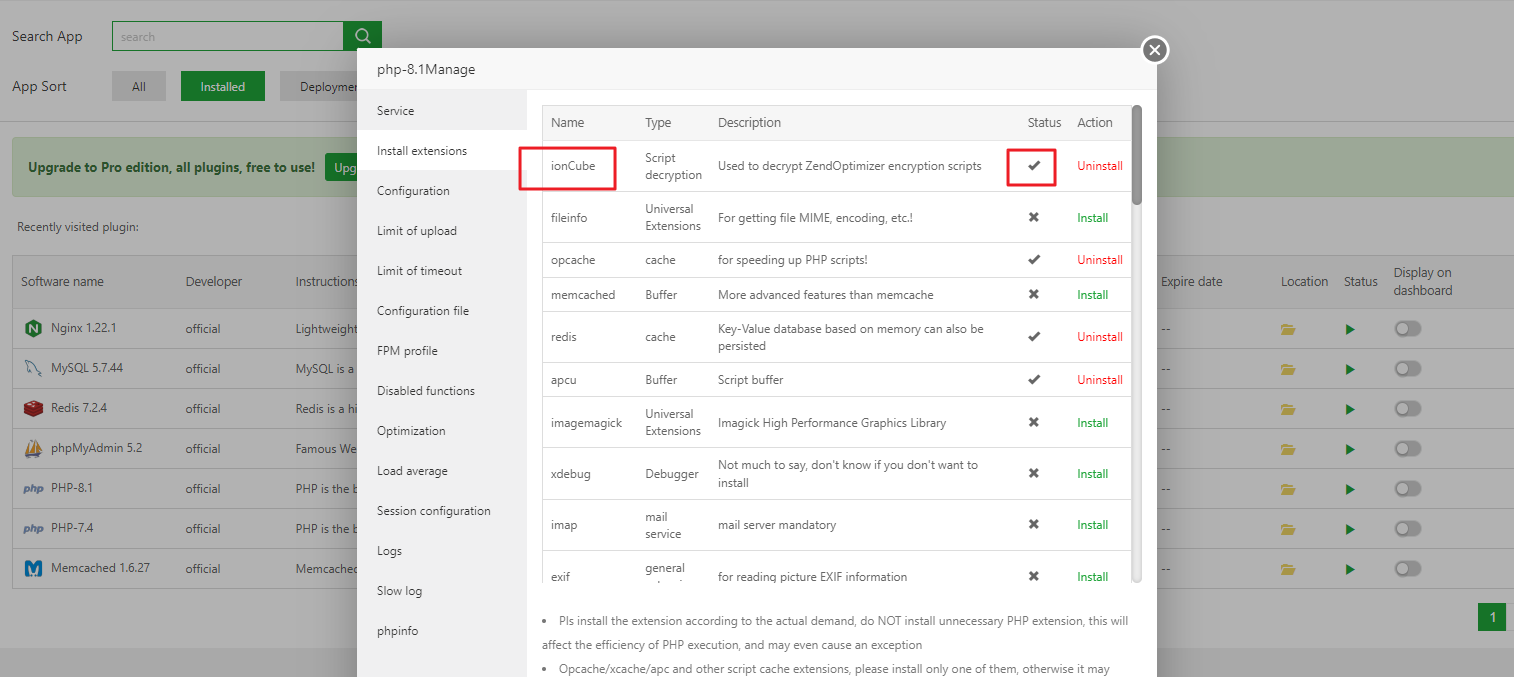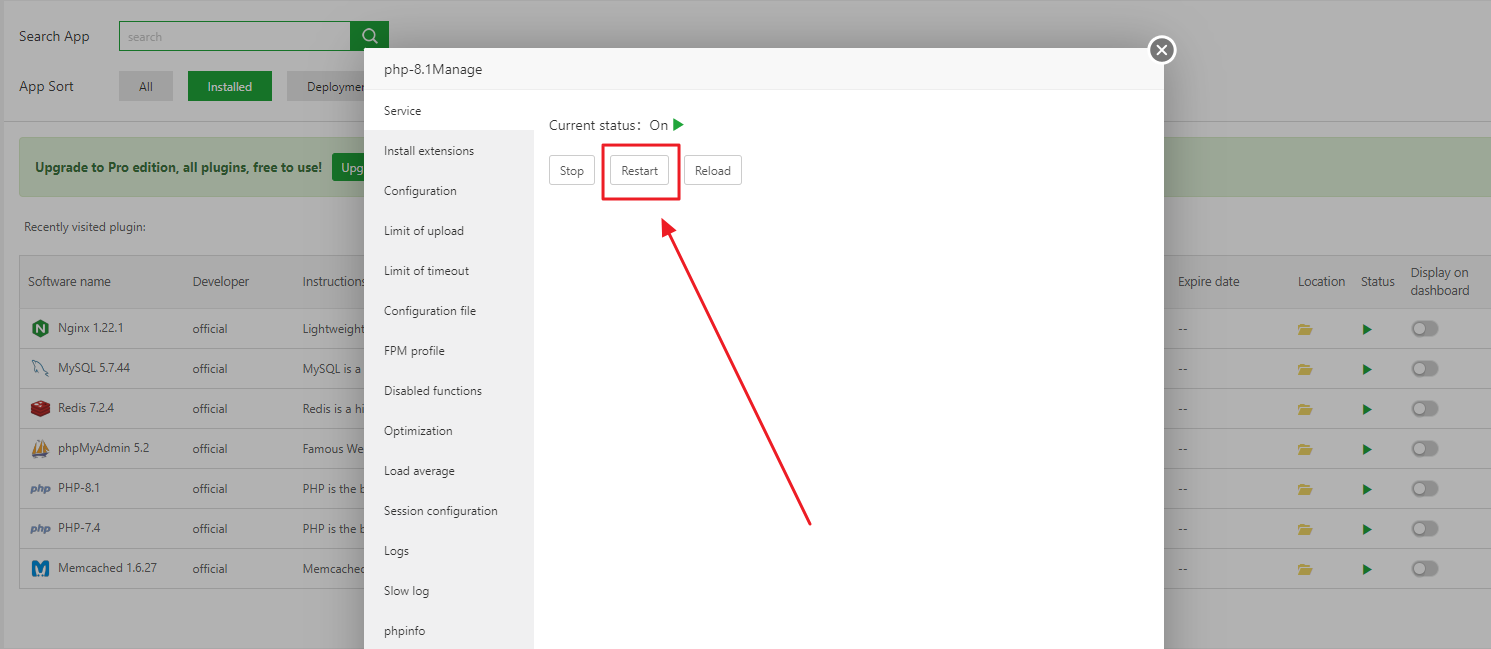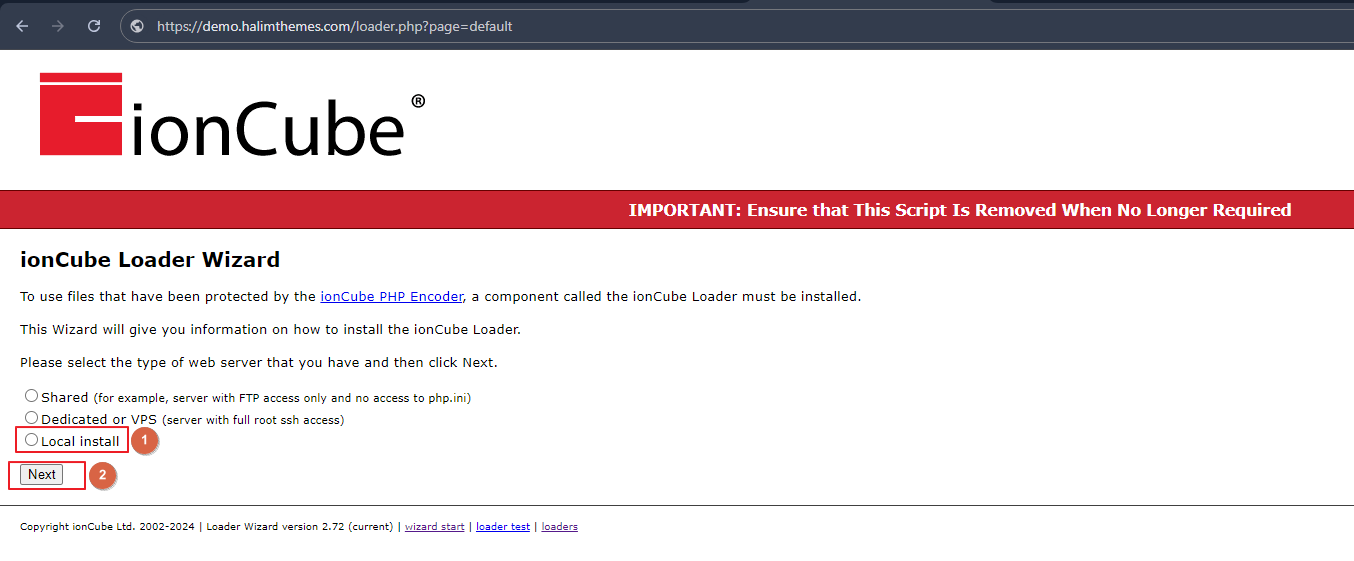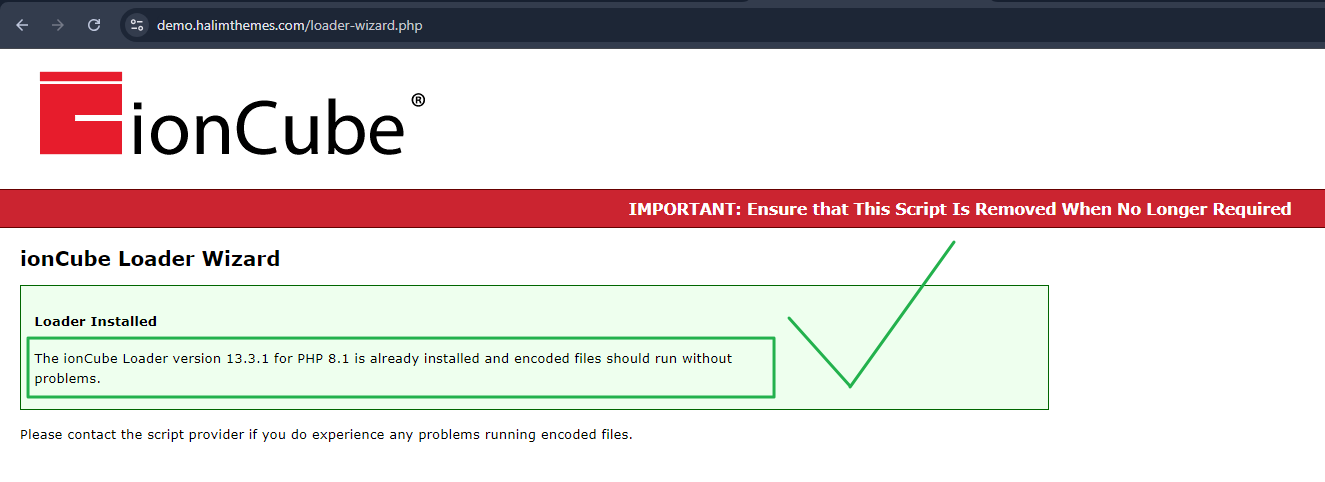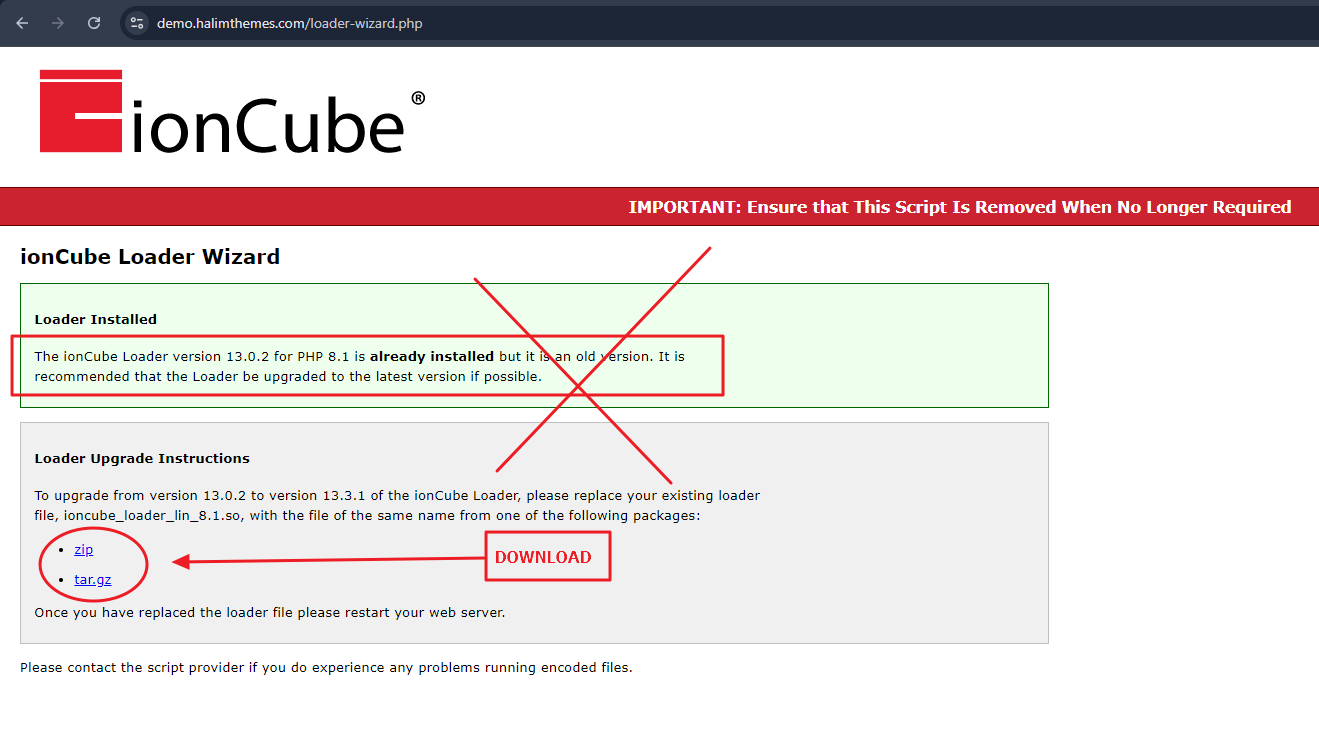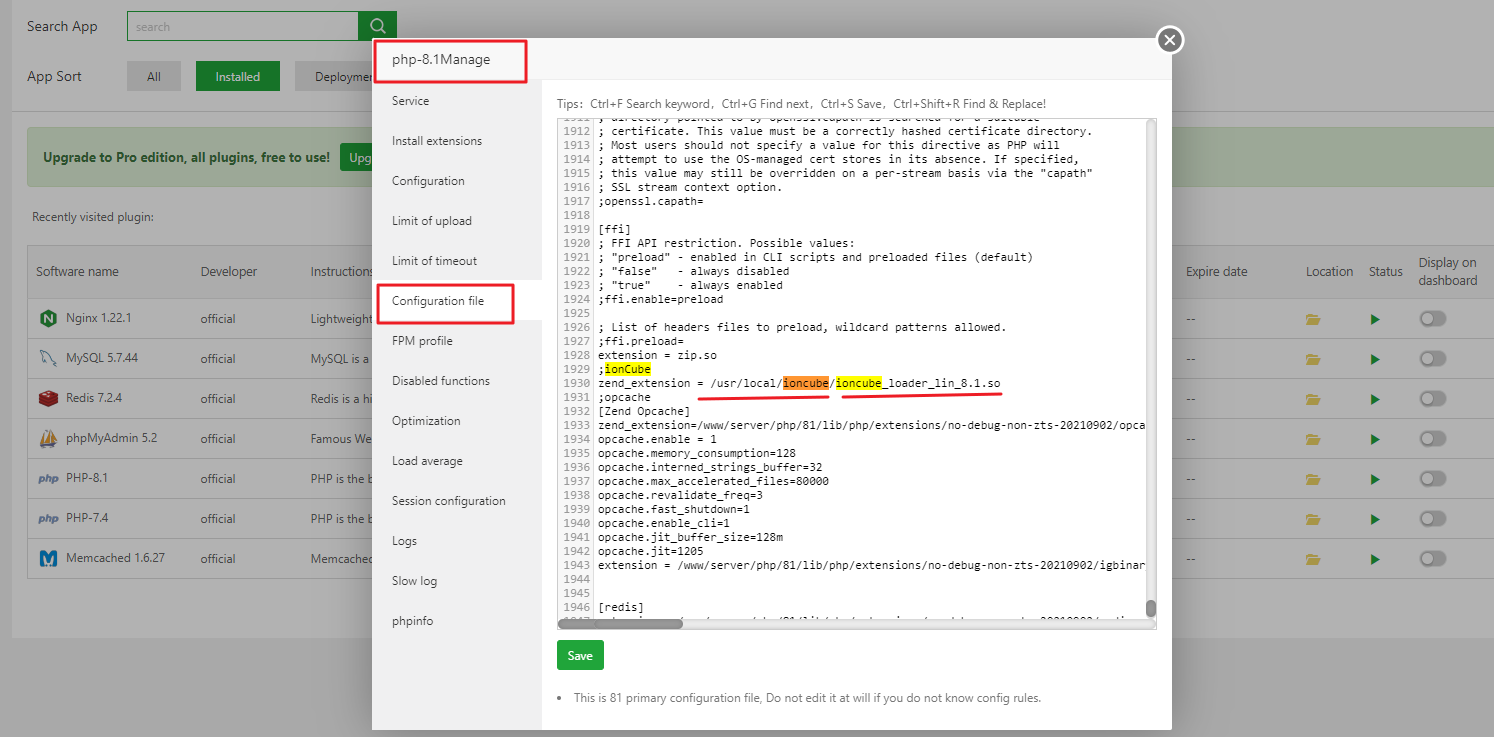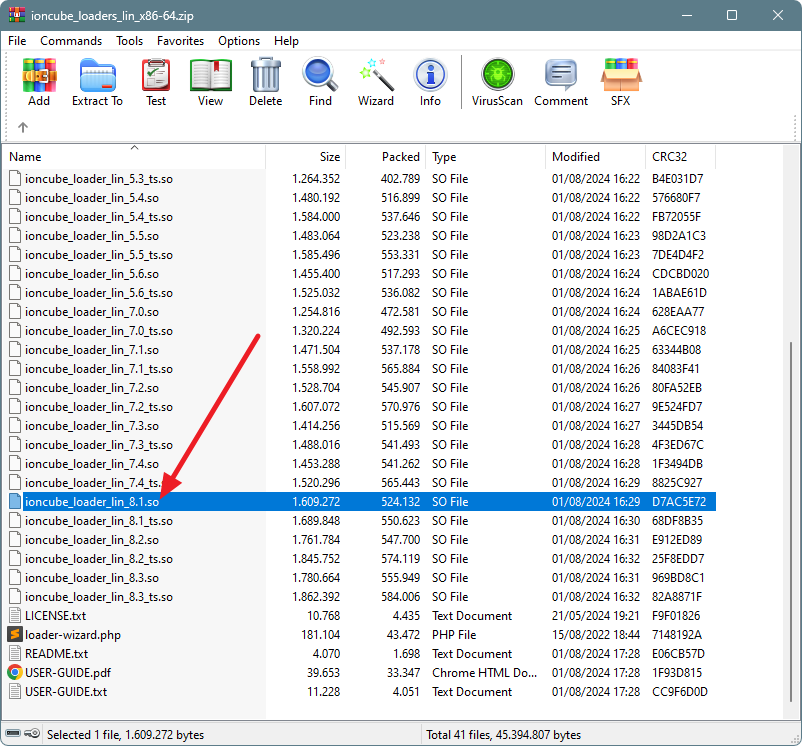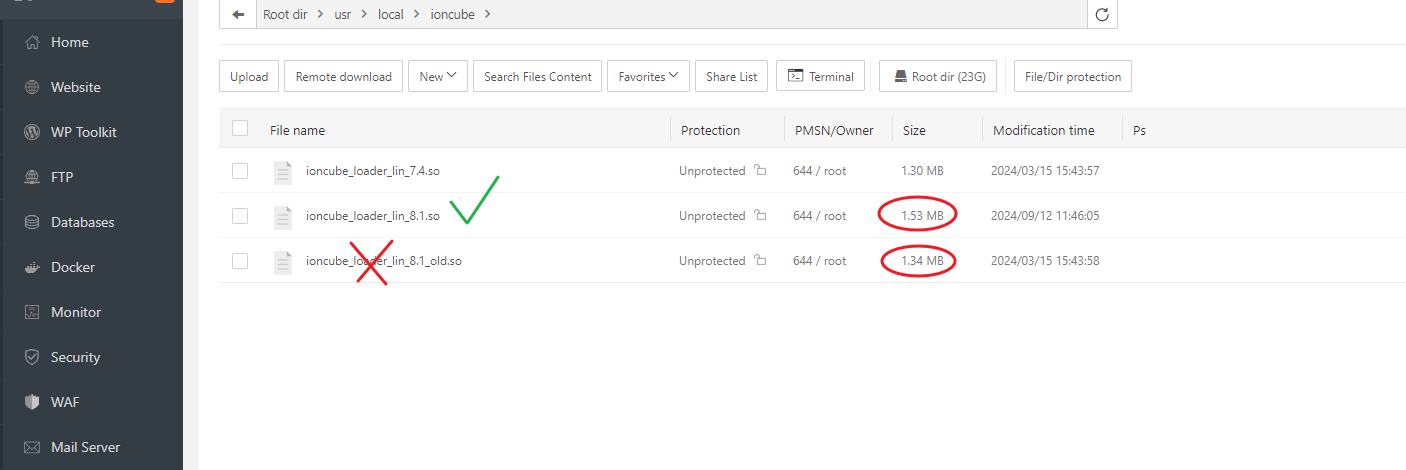Important before upgrade!
First, make sure you have backed up all your data, we are not responsible for your data loss.
If you are using a child-theme, please deactivate it before updating. You may need to edit the child-theme to be compatible with version 6.0
Step 1:
Make sure you have PHP 8.1 installed
Next install the ionCube extension
After installation is complete, Restart PHP
Restart PHP after installation is complete
Step 2:
Download this file https://www.ioncube.com/loader-wizard/loader-wizard.zip or https://mega.nz/file/gjpmCIIA#jRu7po05bu034Nft2L7gVig1vK72EuJv7v9OnH4TkTg
After unzip you will see the file loader-wizard.php
Next, upload the loader-wizard.php file to your root directory, and run your-domain.com/loader-wizard.php to check compatibility.
First you will see as below image and follow the instructions:
After clicking Next, if the screen displays as shown in the image below, it means you have succeeded
If you receive a notification that ioncube has been installed but is an old version, please be patient and continue reading the instructions.
First, find the location to save the ioncube_loader_lin_8.1.so file as shown in the image below:
As you can see, the file save location is “/usr/local/ioncube/” .
Next, find and delete the old ioncube_loader_lin_8.1.so file and upload and replace the old ioncube_loader_lin_8.1.so file with the new file you downloaded in step 2.
Once done, restart PHP and check again
If you see the image below, it means it was successful, the next step is to proceed with the upgrade.